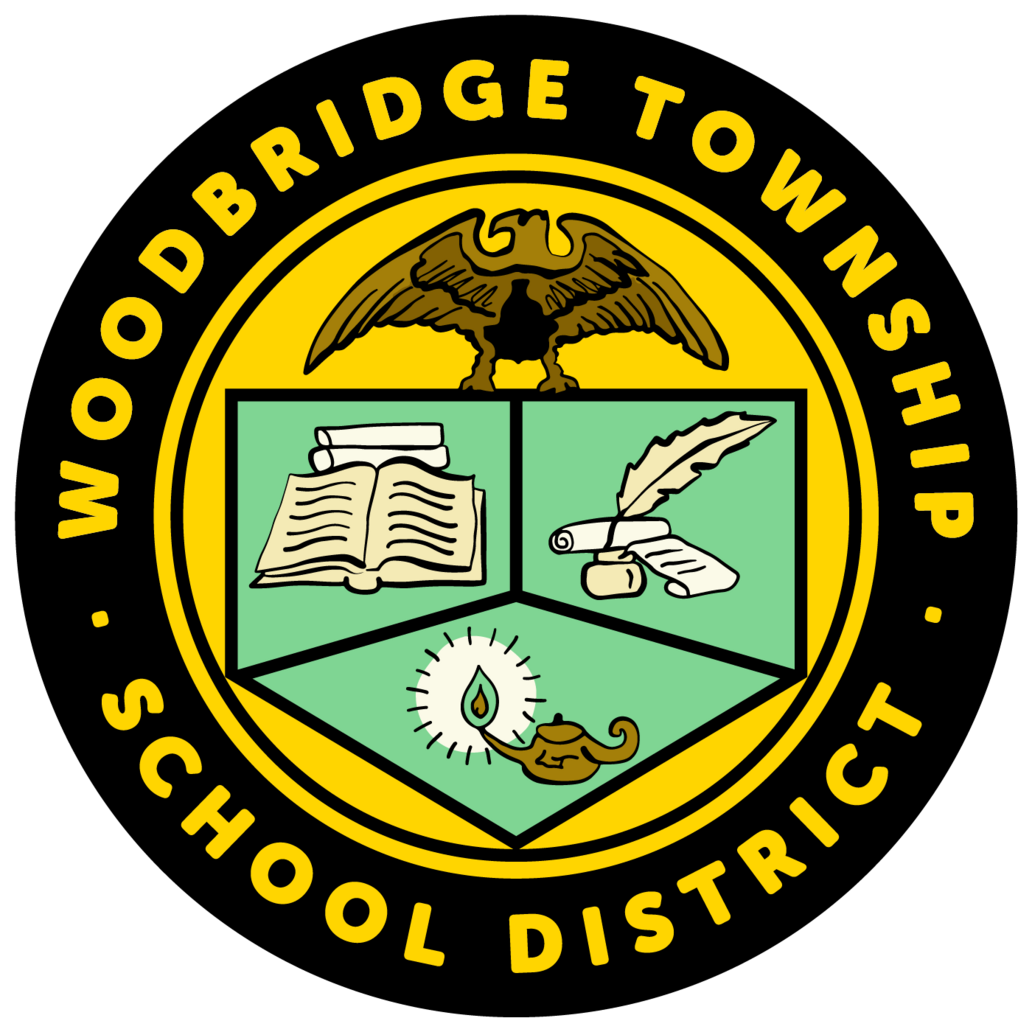NAVIANCE

Naviance is a comprehensive K-12 college and career readiness solution that helps districts and schools align student strengths and interests to postsecondary goals, improving student outcomes and connecting learning to life.
Students use link below to login
student.naviance.com/jfkmhs
Hello Seniors,
Your Naviance Graduation Survey must be completed in order for us to send your final transcript to the college you will be attending. However, every senior should complete the survey even if you do not plan on attending college.
TASK 1:
Log into your Naviance account-Your username is your email address that you entered when you set up the account.
If you forgot your password, reset it.
Once you are in, go to the “About Me” tab and select Home. On the left you will see a side that says, “My Surveys.” Underneath that will be a survey entitled, “Graduation Survey.”
Please complete the survey. When you are done hit save.
If it says completed, please check it over to make sure it is correct. Some of you completed it very early and we want to make sure it is accurate.
In the past, we had students fill out a paper form telling us where they would send their transcripts. THIS WILL REPLACE THAT PAPER FORM. This survey must be completed in order for us to send your final transcripts.
TASK 2:
Go to the “Colleges” tab
Select “College I’m Applying to”
If you have any colleges listed there, click on one of the pencils under “edit”
Update all of the information under each college, especially RESULT and INTEREST
When you are done, scroll to the bottom and click on “Update Applications”
Please email your counselor if you have any questions. As always, we are here to help!
Stay well and stay safe!